세션 방식에서의 최초 인증(로그인) 과정
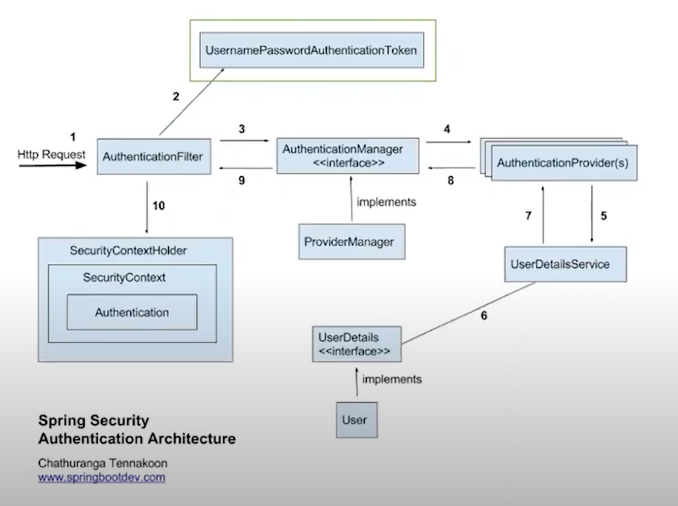
UsernamePasswordAuthenticationFilter의 내부를 살펴보기 전에 먼저, 세션 방식에서의 인증 과정을 살펴보자.
- 먼저 클라이언트의 로그인 요청이 들어오면
UsernamePasswordAuthenticationFilter필터(위 이미지의AuthenticationFilter)에서 요청을 가로챈다.***(1) AuthenticationFilter에서는 클라이언트 요청에 담긴 인증 정보를 가지고UsernamePasswordAuthenticationToken객체를 생성한다.(2)- 그렇게 생성한
UsernamePasswordAuthenticationToken을AuthenticationManager에게 넘겨주면서 인증 과정을AuthenticationManager에게 일임한다.(3~9) - 만약 인증이 성공되면, 해당 세션 정보를
SecurityContextHolder에 저장한다. 이때 세션 정보는SecurityContext객체 안에 담아서 저장한다.(10)
스프링시큐리티에서 로그인을 처리하는 로직은 위와 같다.
그렇다면 이는 어떻게 구현되어있을까? 하나씩 살펴보자.
01. UsernamePasswordAuthenticationFilter
public class UsernamePasswordAuthenticationFilter extends AbstractAuthenticationProcessingFilter {
public static final String SPRING_SECURITY_FORM_USERNAME_KEY = "username";
public static final String SPRING_SECURITY_FORM_PASSWORD_KEY = "password";
private static final AntPathRequestMatcher DEFAULT_ANT_PATH_REQUEST_MATCHER = new AntPathRequestMatcher("/login", "POST");
private String usernameParameter = "username";
private String passwordParameter = "password";
private boolean postOnly = true;
public UsernamePasswordAuthenticationFilter() {
super(DEFAULT_ANT_PATH_REQUEST_MATCHER);
}
public UsernamePasswordAuthenticationFilter(AuthenticationManager authenticationManager) {
super(DEFAULT_ANT_PATH_REQUEST_MATCHER, authenticationManager);
}
public Authentication attemptAuthentication(HttpServletRequest request, HttpServletResponse response) throws AuthenticationException {
if (this.postOnly && !request.getMethod().equals("POST")) {
throw new AuthenticationServiceException("Authentication method not supported: " + request.getMethod());
} else {
String username = this.obtainUsername(request);
username = username != null ? username.trim() : "";
String password = this.obtainPassword(request);
password = password != null ? password : "";
UsernamePasswordAuthenticationToken authRequest = UsernamePasswordAuthenticationToken.unauthenticated(username, password);
this.setDetails(request, authRequest);
return this.getAuthenticationManager().authenticate(authRequest);
}
}
@Nullable
protected String obtainPassword(HttpServletRequest request) {
return request.getParameter(this.passwordParameter);
}
@Nullable
protected String obtainUsername(HttpServletRequest request) {
return request.getParameter(this.usernameParameter);
}
protected void setDetails(HttpServletRequest request, UsernamePasswordAuthenticationToken authRequest) {
authRequest.setDetails(this.authenticationDetailsSource.buildDetails(request));
}
public void setUsernameParameter(String usernameParameter) {
Assert.hasText(usernameParameter, "Username parameter must not be empty or null");
this.usernameParameter = usernameParameter;
}
public void setPasswordParameter(String passwordParameter) {
Assert.hasText(passwordParameter, "Password parameter must not be empty or null");
this.passwordParameter = passwordParameter;
}
public void setPostOnly(boolean postOnly) {
this.postOnly = postOnly;
}
public final String getUsernameParameter() {
return this.usernameParameter;
}
public final String getPasswordParameter() {
return this.passwordParameter;
}
}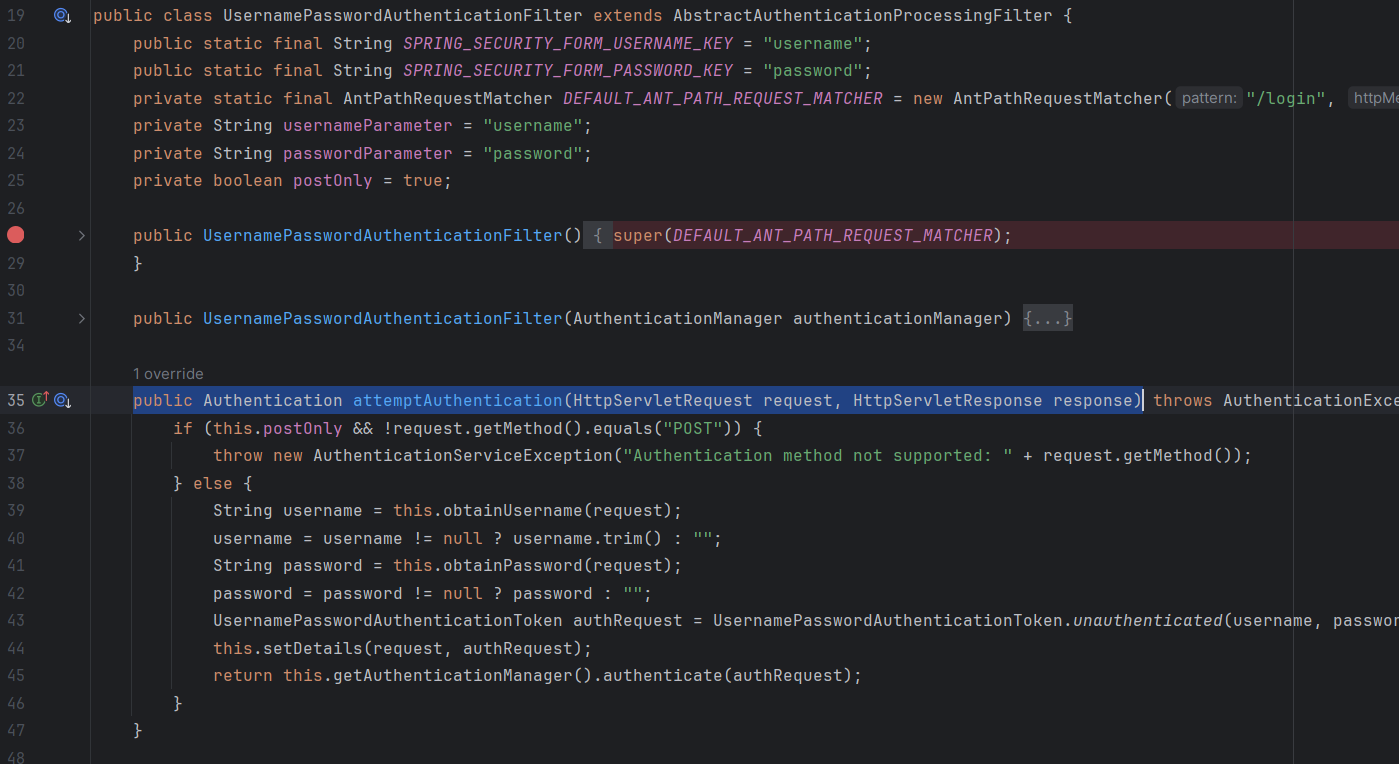
UsernamePasswordAuthenticationFilter에서 가장 주의깊게 볼 부분은 attemptAuthentication() 메소드이다.
UsernamePasswordAuthenticationFilter 이 상속하고 있는 AbstractAuthenticationProcessingFilter를 보면 알겠지만, 해당 필터를 통해 인증을 진행할 경우 attemptAuthentication() 메소드가 실행된다.
해당 메소드의 동작 과정은 다음과 같다.
- 요청이 들어온 메소드가
POST메소드인지 검증 진행, 만약 다른 메소드이면 예외 발생 - 요청이
POST로 들어 왔을 경우 아래 과정과 같이 인증을 진행- 먼저 인증을 진행하기 위해
UsernamePasswordAuthenticationToken객체 생성- 인증을 담당하는
AuthenticationManager는UsernamePasswordAuthenticationToken형태로 인증을 진행하기 때문에 우선적으로 해당 객체를 만들어야한다. - 이때 만들어진 인증 객체(
UsernamePasswordAuthenticationToken)는 인증 정보(username, password 등)를 담고 있어야 한다.
- 인증을 담당하는
- 이후
getAuthenticationManager()메소드를 통해AuthenticationManager를 얻은 후, 해당 객체에게 인증 과정을 일임한다.
- 먼저 인증을 진행하기 위해
이처럼 UsernamePasswordAuthenticationFilter는 AuthenticationManager를 사용하여 유저 인증을 진행함을 확인할 수 있다.
이때 AuthenticationManager의 인증 과정까지 다루기에는 내용이 너무 많기때문에 해당 포스팅에서는 생략한다.
위에서 attemptAuthentication() 메소드를 통해 인증을 진행하는 과정을 살펴보았다.
그럼 인증이 진행된 후에는 어떻게 처리를 해줄까?
해당 과정은 UsernamePasswordAuthenticationFilter가 상속하고 있는 AbstractAuthenticationProcessingFilter의 내부를 보면 알 수 있다.
02. AbstractAuthenticationProcessingFilter
public abstract class AbstractAuthenticationProcessingFilter extends GenericFilterBean implements ApplicationEventPublisherAware, MessageSourceAware {
private SecurityContextHolderStrategy securityContextHolderStrategy = SecurityContextHolder.getContextHolderStrategy();
protected ApplicationEventPublisher eventPublisher;
protected AuthenticationDetailsSource<HttpServletRequest, ?> authenticationDetailsSource = new WebAuthenticationDetailsSource();
private AuthenticationManager authenticationManager;
protected MessageSourceAccessor messages = SpringSecurityMessageSource.getAccessor();
private RememberMeServices rememberMeServices = new NullRememberMeServices();
private RequestMatcher requiresAuthenticationRequestMatcher;
private boolean continueChainBeforeSuccessfulAuthentication = false;
private SessionAuthenticationStrategy sessionStrategy = new NullAuthenticatedSessionStrategy();
private boolean allowSessionCreation = true;
private AuthenticationSuccessHandler successHandler = new SavedRequestAwareAuthenticationSuccessHandler();
private AuthenticationFailureHandler failureHandler = new SimpleUrlAuthenticationFailureHandler();
private SecurityContextRepository securityContextRepository = new RequestAttributeSecurityContextRepository();
protected AbstractAuthenticationProcessingFilter(String defaultFilterProcessesUrl) {
this.setFilterProcessesUrl(defaultFilterProcessesUrl);
}
protected AbstractAuthenticationProcessingFilter(RequestMatcher requiresAuthenticationRequestMatcher) {
Assert.notNull(requiresAuthenticationRequestMatcher, "requiresAuthenticationRequestMatcher cannot be null");
this.requiresAuthenticationRequestMatcher = requiresAuthenticationRequestMatcher;
}
protected AbstractAuthenticationProcessingFilter(String defaultFilterProcessesUrl, AuthenticationManager authenticationManager) {
this.setFilterProcessesUrl(defaultFilterProcessesUrl);
this.setAuthenticationManager(authenticationManager);
}
protected AbstractAuthenticationProcessingFilter(RequestMatcher requiresAuthenticationRequestMatcher, AuthenticationManager authenticationManager) {
this.setRequiresAuthenticationRequestMatcher(requiresAuthenticationRequestMatcher);
this.setAuthenticationManager(authenticationManager);
}
public void afterPropertiesSet() {
Assert.notNull(this.authenticationManager, "authenticationManager must be specified");
}
public void doFilter(ServletRequest request, ServletResponse response, FilterChain chain) throws IOException, ServletException {
this.doFilter((HttpServletRequest)request, (HttpServletResponse)response, chain);
}
private void doFilter(HttpServletRequest request, HttpServletResponse response, FilterChain chain) throws IOException, ServletException {
if (!this.requiresAuthentication(request, response)) {
chain.doFilter(request, response);
} else {
try {
Authentication authenticationResult = this.attemptAuthentication(request, response);
if (authenticationResult == null) {
return;
}
this.sessionStrategy.onAuthentication(authenticationResult, request, response);
if (this.continueChainBeforeSuccessfulAuthentication) {
chain.doFilter(request, response);
}
this.successfulAuthentication(request, response, chain, authenticationResult);
} catch (InternalAuthenticationServiceException var5) {
this.logger.error("An internal error occurred while trying to authenticate the user.", var5);
this.unsuccessfulAuthentication(request, response, var5);
} catch (AuthenticationException var6) {
this.unsuccessfulAuthentication(request, response, var6);
}
}
}
protected boolean requiresAuthentication(HttpServletRequest request, HttpServletResponse response) {
if (this.requiresAuthenticationRequestMatcher.matches(request)) {
return true;
} else {
if (this.logger.isTraceEnabled()) {
this.logger.trace(LogMessage.format("Did not match request to %s", this.requiresAuthenticationRequestMatcher));
}
return false;
}
}
public abstract Authentication attemptAuthentication(HttpServletRequest request, HttpServletResponse response) throws AuthenticationException, IOException, ServletException;
protected void successfulAuthentication(HttpServletRequest request, HttpServletResponse response, FilterChain chain, Authentication authResult) throws IOException, ServletException {
SecurityContext context = this.securityContextHolderStrategy.createEmptyContext();
context.setAuthentication(authResult);
this.securityContextHolderStrategy.setContext(context);
this.securityContextRepository.saveContext(context, request, response);
if (this.logger.isDebugEnabled()) {
this.logger.debug(LogMessage.format("Set SecurityContextHolder to %s", authResult));
}
this.rememberMeServices.loginSuccess(request, response, authResult);
if (this.eventPublisher != null) {
this.eventPublisher.publishEvent(new InteractiveAuthenticationSuccessEvent(authResult, this.getClass()));
}
this.successHandler.onAuthenticationSuccess(request, response, authResult);
}
protected void unsuccessfulAuthentication(HttpServletRequest request, HttpServletResponse response, AuthenticationException failed) throws IOException, ServletException {
this.securityContextHolderStrategy.clearContext();
this.logger.trace("Failed to process authentication request", failed);
this.logger.trace("Cleared SecurityContextHolder");
this.logger.trace("Handling authentication failure");
this.rememberMeServices.loginFail(request, response);
this.failureHandler.onAuthenticationFailure(request, response, failed);
}
protected AuthenticationManager getAuthenticationManager() {
return this.authenticationManager;
}
public void setAuthenticationManager(AuthenticationManager authenticationManager) {
this.authenticationManager = authenticationManager;
}
public void setFilterProcessesUrl(String filterProcessesUrl) {
this.setRequiresAuthenticationRequestMatcher(new AntPathRequestMatcher(filterProcessesUrl));
}
public final void setRequiresAuthenticationRequestMatcher(RequestMatcher requestMatcher) {
Assert.notNull(requestMatcher, "requestMatcher cannot be null");
this.requiresAuthenticationRequestMatcher = requestMatcher;
}
public RememberMeServices getRememberMeServices() {
return this.rememberMeServices;
}
public void setRememberMeServices(RememberMeServices rememberMeServices) {
Assert.notNull(rememberMeServices, "rememberMeServices cannot be null");
this.rememberMeServices = rememberMeServices;
}
public void setContinueChainBeforeSuccessfulAuthentication(boolean continueChainBeforeSuccessfulAuthentication) {
this.continueChainBeforeSuccessfulAuthentication = continueChainBeforeSuccessfulAuthentication;
}
public void setApplicationEventPublisher(ApplicationEventPublisher eventPublisher) {
this.eventPublisher = eventPublisher;
}
public void setAuthenticationDetailsSource(AuthenticationDetailsSource<HttpServletRequest, ?> authenticationDetailsSource) {
Assert.notNull(authenticationDetailsSource, "AuthenticationDetailsSource required");
this.authenticationDetailsSource = authenticationDetailsSource;
}
public void setMessageSource(MessageSource messageSource) {
this.messages = new MessageSourceAccessor(messageSource);
}
protected boolean getAllowSessionCreation() {
return this.allowSessionCreation;
}
public void setAllowSessionCreation(boolean allowSessionCreation) {
this.allowSessionCreation = allowSessionCreation;
}
public void setSessionAuthenticationStrategy(SessionAuthenticationStrategy sessionStrategy) {
this.sessionStrategy = sessionStrategy;
}
public void setAuthenticationSuccessHandler(AuthenticationSuccessHandler successHandler) {
Assert.notNull(successHandler, "successHandler cannot be null");
this.successHandler = successHandler;
}
public void setAuthenticationFailureHandler(AuthenticationFailureHandler failureHandler) {
Assert.notNull(failureHandler, "failureHandler cannot be null");
this.failureHandler = failureHandler;
}
public void setSecurityContextRepository(SecurityContextRepository securityContextRepository) {
Assert.notNull(securityContextRepository, "securityContextRepository cannot be null");
this.securityContextRepository = securityContextRepository;
}
public void setSecurityContextHolderStrategy(SecurityContextHolderStrategy securityContextHolderStrategy) {
Assert.notNull(securityContextHolderStrategy, "securityContextHolderStrategy cannot be null");
this.securityContextHolderStrategy = securityContextHolderStrategy;
}
protected AuthenticationSuccessHandler getSuccessHandler() {
return this.successHandler;
}
protected AuthenticationFailureHandler getFailureHandler() {
return this.failureHandler;
}
}코드가 길다... 핵심 내용만 살펴보자
doFilter() 메소드
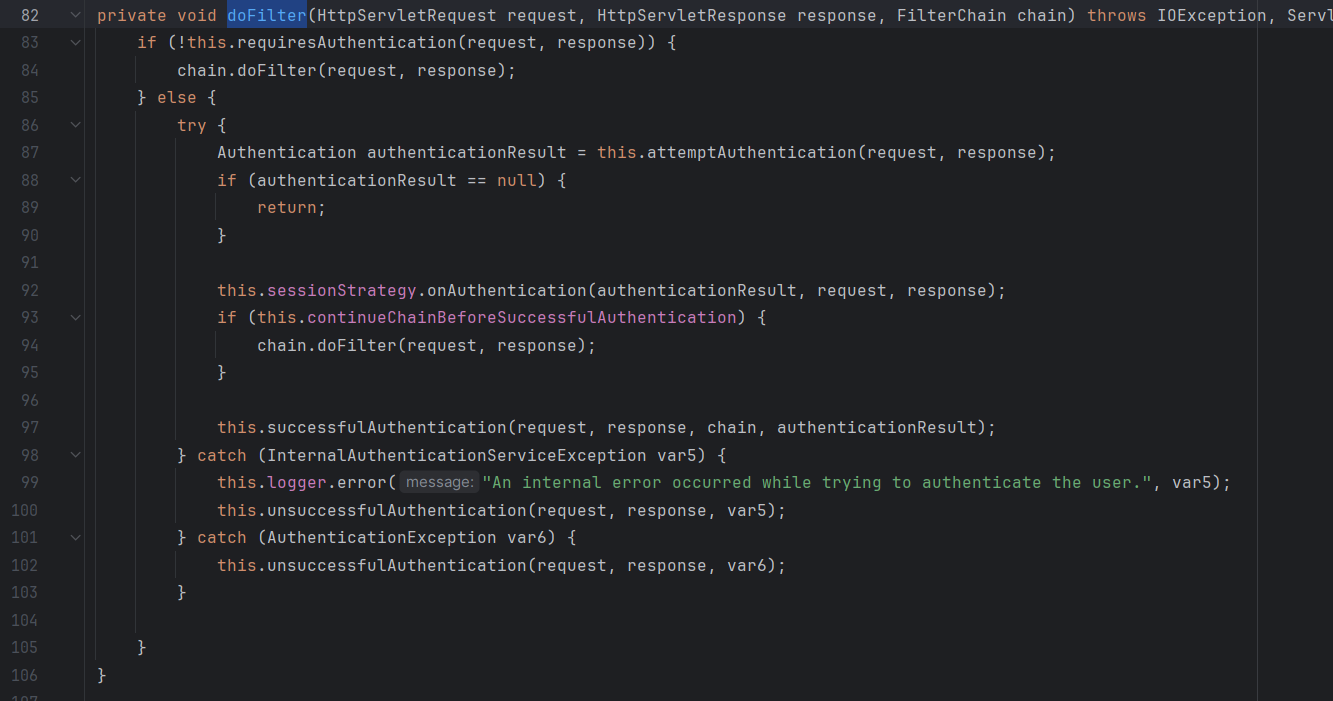
doFilter() 메소드는 각 요청이 필터를 거칠때 실행되는 메소드이다.
즉 Authentication 필터가 요청을 가로체면 ***가장 먼저 doFilter()메소드가 실행된다.doFilter()가 동작하는 과정은 아래와 같다.
- 먼저
requiresAuthentication()메소드를 실행하여, 들어온 요청이 인증을 필요로 하는지 검사한다.- 만약 인증이 필요 없는 요청이라면, 다음 필터로 요청을 넘긴다.
attemptAuthentication()메소드를 실행하여 인증을 시도한다.- 여기서
attemptAuthentication()메소드는 위의UsernamePasswordAuthenticationFilter에서 오버라이딩하여 재정의한다. - 만약 인증 결과값인 'authenticationResult`가 비어있으면 메소드를 중지한다.
- 여기서
- 인증이 성공했으면,
sessionStrategy.onAuthentication()메소드를 호출하여 세션 관련 설정을 해준다.- 이때 설정은
sessionStrategy에 의해 수행된다.sessionStrategy는SessionAuthenticationStrategy를 구현하는 구현체이다.- 기본적으로 제공되는
SessionAuthenticationStrategy의 구현체로는ChangeSessionIdAuthenticationStrategy,ConcurrentSessionControlAuthenticationStrategy,RegisterSessionAuthenticationStrategy등이 있다. - 이때
sessionStrategy의 디폴트 값으로NullAuthenticatedSessionStrategy이 설정되어 있기 때문에, 해당 로직에서는 어떠한 동작도 하지 않는다.
- 이때 설정은
continueChainBeforeSuccessfulAuthentication값을 참조하여, 이후 동작을 계속할지 또는 다음 필터로 넘길지를 결정한다.- 기본값으로 false이 들어있기 때문에 이후 동작을 계속한다.
successfulAuthentication()메소드를 실행한다.- 해당 메소드는 인증이 성공적으로 이루어지면 실행되는 메소드다.
- 만약 위의 과정중에서 에러가 발행하면
unsuccessfulAuthentication()메소드를 실행한다.- 해당 메소드는 인증이 실패하면 실행되는 메소드다.
attemptAuthentication()
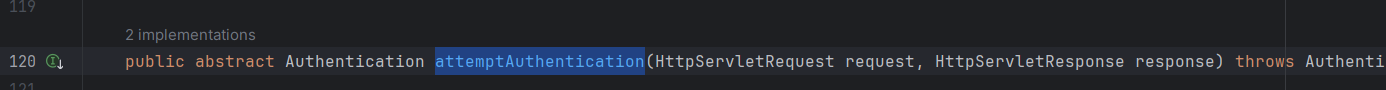
attemptAuthentication()은 추상메소드이다.
AbstractAuthenticationProcessingFilter를 구현하는 클래스에서 정의해 주어야 한다.
successfulAuthentication()
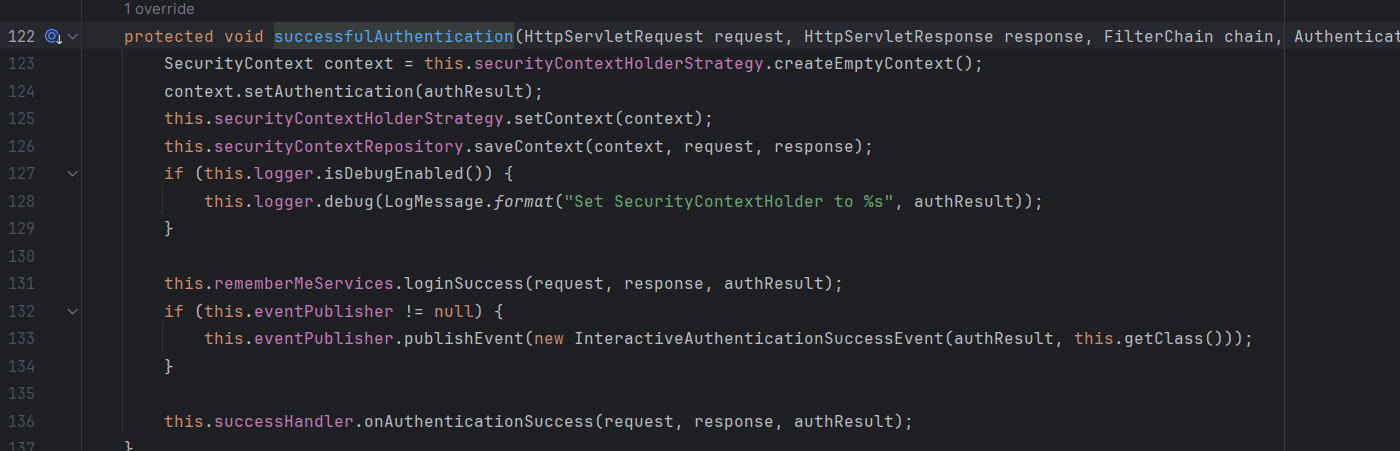
successfulAuthentication() 메소드는 인증이 성공적으로 이루어진 후 실행되는 메소드이다.
- 먼저 이후 인가 작업에 사용될
SecutiryContext를 생성 후,securityContextRepository.save()를 통해SecurityContextHolder에 해당 세션 정보를 저장한다. - 이후
rememberMeServices.loginSuccess()메소드를 호출하여RememberMe객체를 활성화한다.- 이때
RememberMe객체는 사용자의 로그인을 유지하는 기능을 담당한다.
- 이때
unsuccessfulAuthentication()
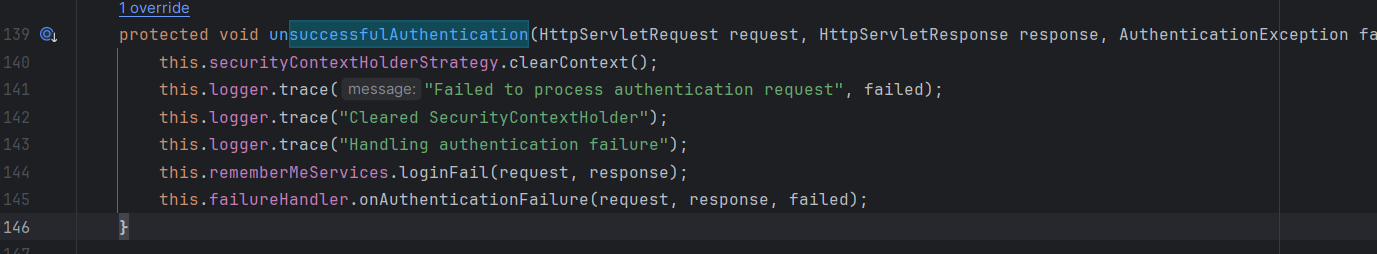
메소드 인증이 실패하면 실행되는 메소드이다.
'Back End > Spring && Spring Boot' 카테고리의 다른 글
| [Spring boot / JWT] Spring security를 사용해서 Refresh Token 구현하기 (2) | 2024.07.13 |
|---|---|
| [Spring Security / JWT] 스프링 부트에서 JWT 구현하기 with Spring Security (0) | 2024.07.10 |
| [Spring boot / h2] Embedded VS In-Memory VS Server (0) | 2024.06.26 |
| [Spring boot / JPA] 스프링 부트 데이터베이스 초기화 (0) | 2024.06.26 |
| JWT 개념과 구조, 작동 방식 (0) | 2024.06.22 |
