스프링부트 공부를 진행하면서 application.properties 파일을 많이 건들였다.
보통 properties파일에서는 민감 정보(db password)등을 많이 다루기 때문에 Github에 올릴때 조심해야한다.
이때 .gitignore을 통해 application.properties 파일 자체를 안올려도 되지만, 나는 그것보다는 application.properties의 민감부분만 다른 파일로 분리한 후 해당 파일을 unstage하는 방향으로 업로드하였다.
1. 새로운 .properties 파일 생성
- 생성 경로: 기존
application.properties파일이 존재하는 위치 - 생성 이름:
application-원하는이름.properties- 이름은 반드시 위의 형식이여야 함을 유의
이후 민감한 내용을 작성한다. 아래는 예시이다.
spring.datasource.driver-class-name=com.mysql.cj.jdbc.Driver
spring.datasource.url=jdbc:mysql://localhost:3306/test
spring.datasource.username=아이디
spring.datasource.password=비밀번호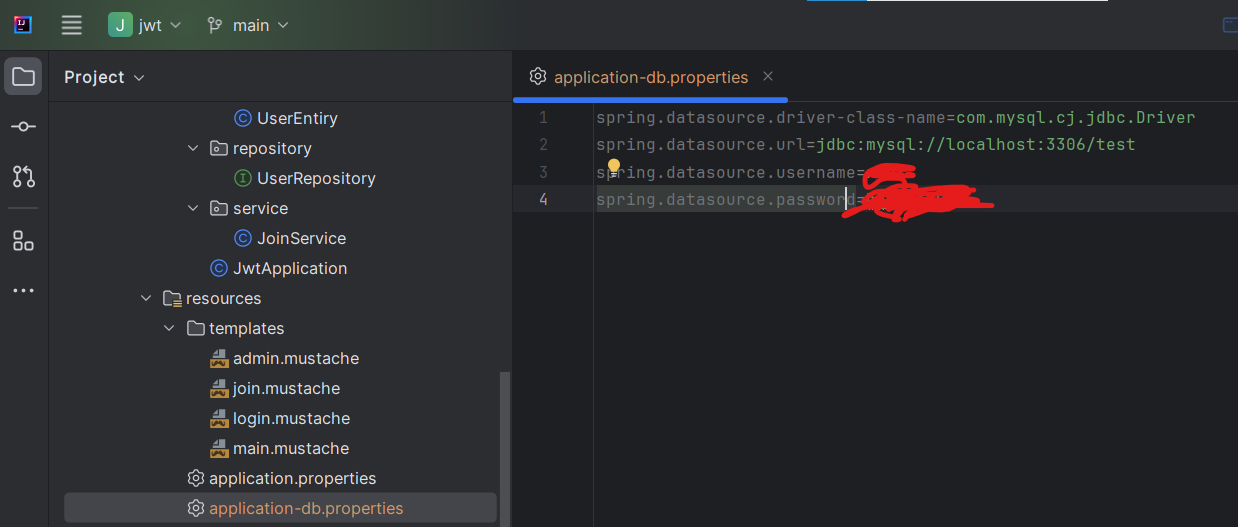
2. 기존 application.properties파일에 새로 생성한 파일 포함시키기
application.properties 파일 내부에 아래 코드를 작성하면 된다.
spring.profiles.include=[새로운 파일 이름]- 여기서
새로운 파일 이름의 경우 application- [파일 이름] .properties임을 유의하자.- 예를 들어, 위에서 만든 파일이 application-db.properties인 경우 아래처럼 작성하면 된다.
- spring.profiles.include=db*
3. 새로 만든 .profies 파일을 .gitignore에 추가
프로젝트 최상단에 위치한 .gitignore 파일 안에 위에서 만든 파일을 설정해준다. 설정할때는 그냥 파일 이름을 써넣으면 된다.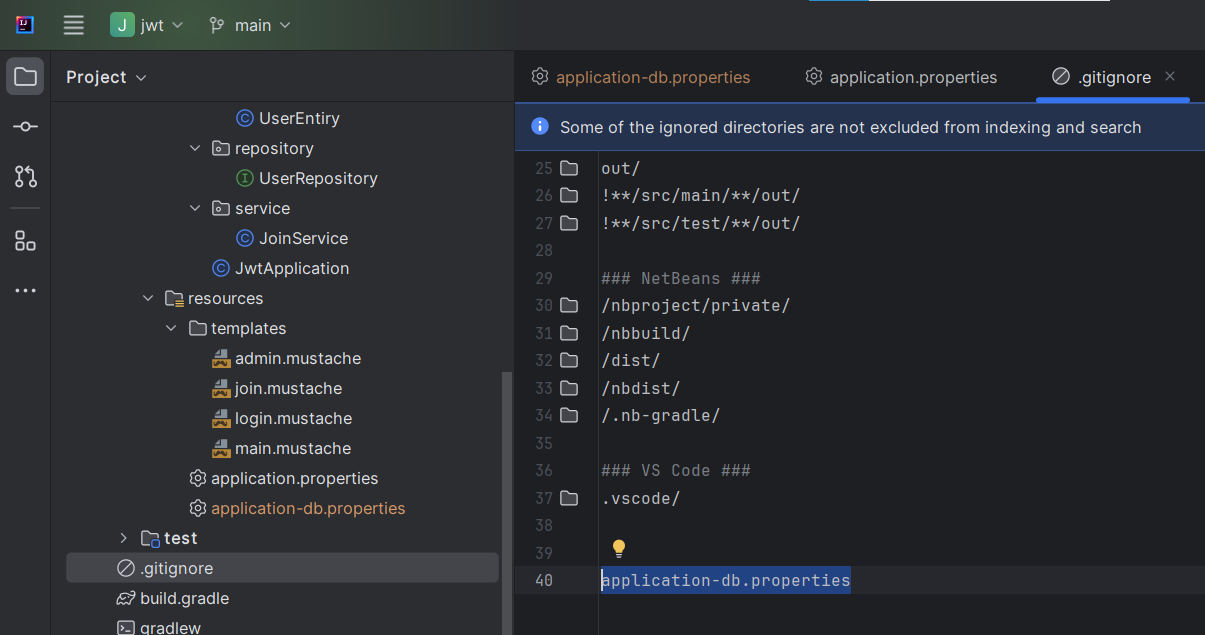
4. git에서 add/commit/push 진행
이후 원격저장소로 저장하면 된다.
(이전에 이미 commit한 적 있는 경우) git 캐시 초기화 후 진행
만약 이전에 이미 commit을 한 경우에는, .gitignore 파일의 변경된 부분이 적용되지 않는다.
이런 경우에는 Git 캐시 초기화 포스트를 참고하자.
'Back End > Spring && Spring Boot' 카테고리의 다른 글
| [Spring Security] 로그인 과정 살펴보기 (0) | 2024.06.03 |
|---|---|
| [Spring Security] 회원 가입 로직 (0) | 2024.06.02 |
| [Spring Security] Security 인가 작업 구현 하기 (0) | 2024.06.01 |
| [Spring Security] Spring Security 개념과 작동 방식 (0) | 2024.06.01 |
| [Spring boot] Ambiguous mapping. Cannot map '~' method 에러 (0) | 2024.06.01 |